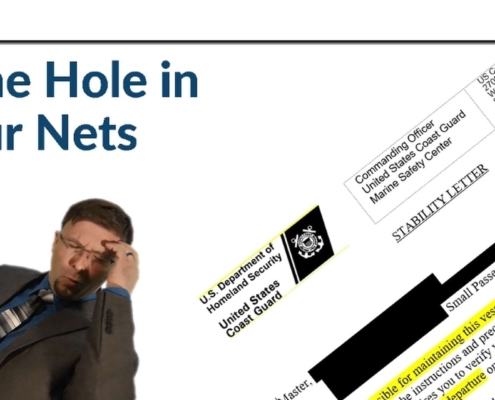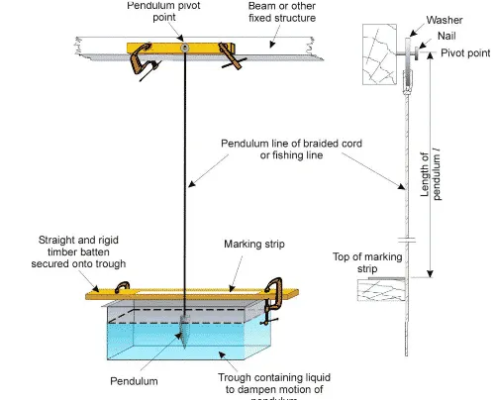When post processing ship free surface models, every client wants to see the free surface. They want to see a surface marking where the water ends, and the air begins. Problem is that VOF does not track the interface; it tracks the portion of each fluid phase in each cell.
To produce a free surface, create an iso-surface, based on the variable of the volume fraction. Set the volume fraction to a value of 0.5, halfway between the two fluid phases. This marks the transition between water and air. That transition represents the free surface.
Also check another visualization for quality control: a volume plot. Plot out the volume of cells where the volume fraction lies between 0.10 and 0.90. This represents the transition region, where there fluid is not justifiably water or air. More like spray, or fog, which doesn’t match reality for free surface flow. In a ship free surface flow, the majority of the cells should be either water or air, corresponding to a volume fraction of 0 to 1. We want the transition region to remain small, the region where the volume fraction lies between 0.10 and 0.90. The volume plot allows the CFD engineer to check the transition region; ensure it remains small and the simulation faithfully reproduces reality.